Troubleshooting Missing Connection Reference in Power Automate
All articles from this blog can ONLY be redistributed on an Attribution-NonCommercial-NoDerivs basis. Please credit the source, thank you.
Twitter:@kelvinshen
Blog:Kelvin Shen's Blog
In Power Automate, it’s widely acknowledged as a best practice to utilize standard connection references when constructing cloud flows. This approach simplifies the deployment process by eliminating the need to remap flow steps to new connection references. Furthermore, if you use managed solutions, the solution import may fail if the dependent connection reference is not available.
However, during a recent development session, I encountered an issue: an extended connection reference was unexpectedly unavailable in a cloud flow I was building. Upon investigation, I discovered the root cause: the standard connection reference in question lacked a valid user or associated connection.
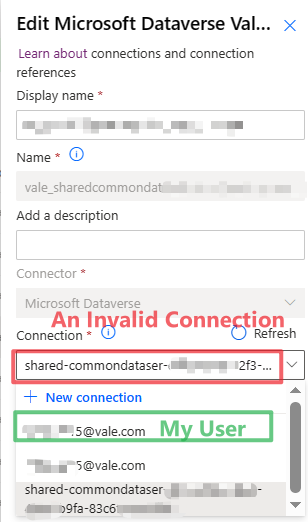
This highlights a critical checkpoint in Power Automate development. Ensuring that the mapping between connection and connection reference is accurate and functional is crucial. Once this mapping issue was rectified, the standard connection reference became available, and the flow operated as intended.
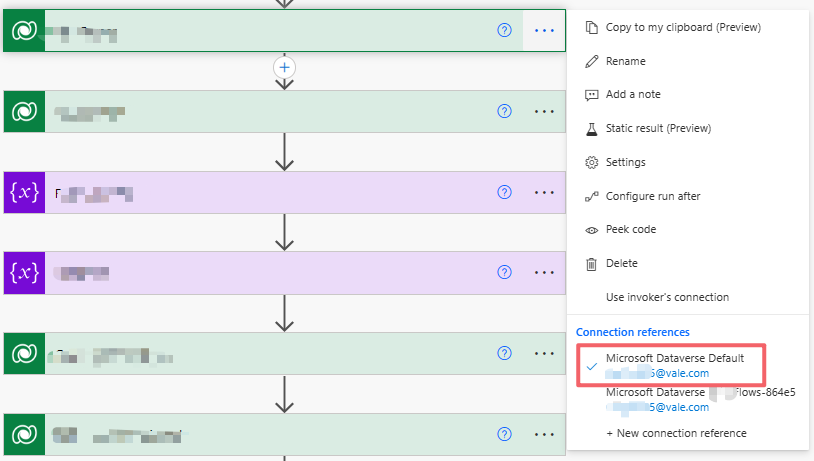
This experience underscores the importance of verifying connection references and their associated accounts during the development of Power Automate flows. Such diligence can prevent unexpected hiccups and ensure smoother, more efficient automation deployment.