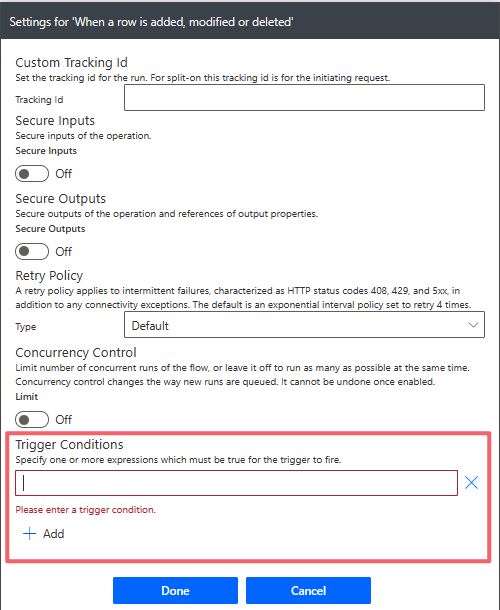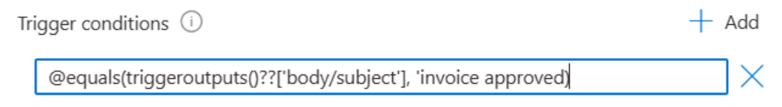Avoid Infinite Loop - Trigger Conditions in Power Automate
2023-08-11
All articles from this blog can ONLY be redistributed on an Attribution-NonCommercial-NoDerivs basis. Please credit the source, thank you.
Twitter:@kelvinshen
Blog:Kelvin Shen's Blog
Let’s say we have a Power Automate flow that is triggered when a record is created or updated. In the flow, we want to update the record. This may leads to a potential infinite loop. To avoid this, we can use the Columns in the trigger action to check if a certain field has been updated.
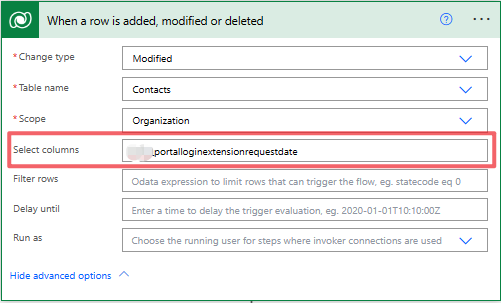
What if you also want to put conditions on the field values? For example, you only want to update the record if the Status field is Active. In this case, you can use the Trigger Conditions in the trigger action.