FakeXrmEasy Introduction
All articles from this blog can ONLY be redistributed on an Attribution-NonCommercial-NoDerivs basis. Please credit the source, thank you.
Twitter:@kelvinshen
Blog:Kelvin Shen's Blog
Why
We all know the importance of unit tests to the quality of software. D365 plugins are housed inside plugin pipelines and supported by plugin context. It is a tedious task to fake the environment. Fortunately, FakeXrmEasy is really useful tool here to help.
Installation
If you are using Nuget, the installation is really easy. You only need to type the following command in the Visual Studio package manager console.
Install-Package FakeXrmEasy
The FakeXrmEasy’s Nuget page: https://www.nuget.org/packages/FakeXrmEasy/
Get Started
Documentation
The original documentation is available at the FakeXrmEasy’s github wiki page. Its home page is almost empty. You need to checkout other pages by clicking on page links on the right navigation area. The “Working with Assertions” page is a good starting point in my opinion.
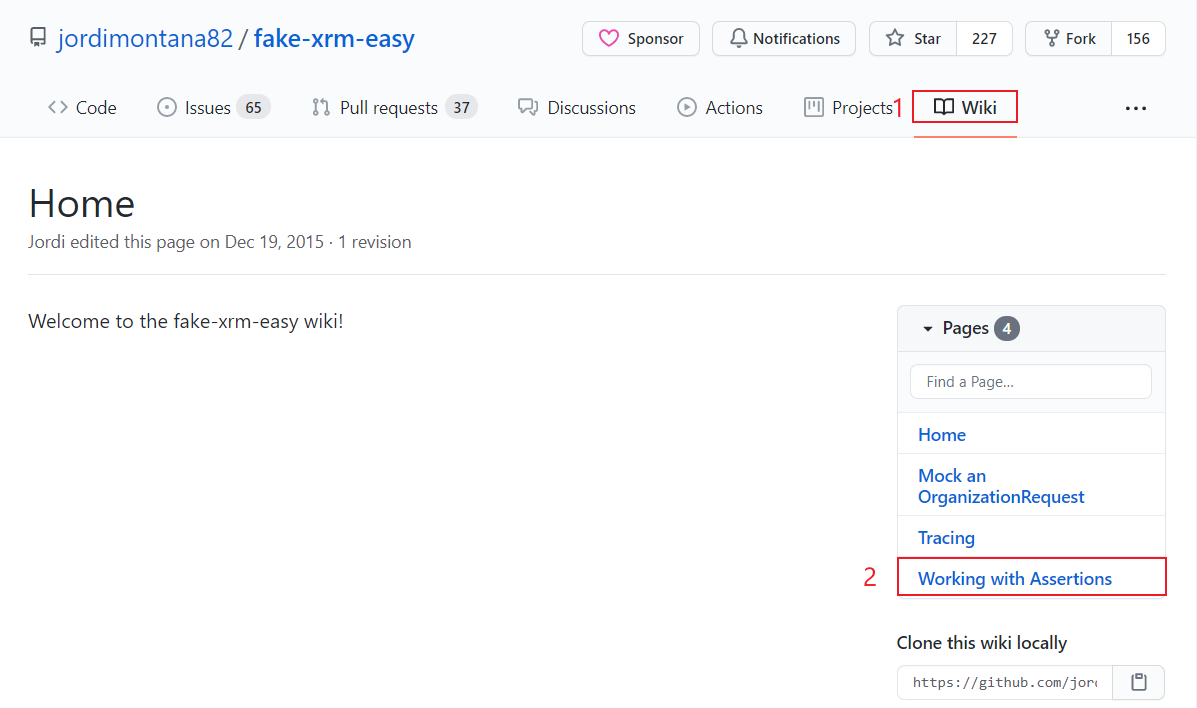
Code Structure
- Setup data environment - XrmFakeContext
- Setup plugin context
- Query the data environment and assert the results
Key Concepts
The XrmFakedContext Class
You will use the XrmFakeContext class to fake plugins data context. In other words, it is like a temporary D365 database your unit tests will interact with. You will need to initialize it.
Yes, you can mix different entity types inside one List object of the Entity type.
Initialization sample code
var fakedContext = new XrmFakedContext();
fakedContext.Initialize(new List<Entity>() {
configDataInternalAnnouncementTeamRecord,
configDataExternalAnnouncementTeamRecord,
configDataEmailFromRecord,
configDataEmailSubjectRecord,
sourceGuidelineRecord,
marketlistRecord,
internalTeamRecord,
currencyRecord,
configDataEventGridEndPoint,
configDataEventGridEndPointKey
});
Many-to-many Relationships
You also need to add many-to-many relationships to your XrmFakedContext objects. Otherwise, the Associate method will fail.
fakedContext.AddRelationship(TeamMembership.EntityLogicalName, new XrmFakedRelationship
{
IntersectEntity = TeamMembership.EntityLogicalName,
Entity1LogicalName = Team.EntityLogicalName,
Entity1Attribute = Team.PrimaryIdAttribute,
Entity2LogicalName = SystemUser.EntityLogicalName,
Entity2Attribute = SystemUser.PrimaryIdAttribute
});
Alternatively, you can create TeamMembership records, but you will have to late bound entities.
List<Entity> entites = new List<Entity>();
// Create teammembership
var teammembership = new Entity("teammembership");
teammembership["teamid"] = team.Id;
teammembership["systemuserid"] = memberId;
entites.Add(teammembership);
_context.Initialize(entites);
pluginContext
Plugin context. You will set plugin messages here.
var pluginContext = fakedContext.GetDefaultPluginContext();
pluginContext.InputParameters.Add("ids", sourcePricelistId);
ExecutePluginWith<Plugin
This function glue together your plugin and fake objects.
fakedContext.ExecutePluginWith(pluginContext, plugin);
The method also has different viarety with a type parameter: ExecutePluginWith
XrmRealContext
This function is for integration tests, not unit tests.
XrmFakedContext.ProxyTypesAssembly
This propery is for specifing early bound classes. Normally your unit test will just work without it. However, you may hit by an error when using FetchXml in your Plugin/Workflow code.
“When using arithmetic values in Fetch a ProxyTypesAssembly must be used in order to know which types to cast values to.”
This article explains the topic well.
Fake Many-to-many relationships
fakedContext.AddRelationship("kys_contact_marketlist", new XrmFakedRelationship
{
IntersectEntity = "kys_contact_marketlist",
Entity1LogicalName = "marketlist",
Entity1Attribute = "marketlistid",
Entity2LogicalName = "contact",
Entity2Attribute = "contactid"
});
Another Example Code
var fakedContext = new XrmFakedContext();
fakedContext.Initialize(entityList);
var pluginContext = fakedContext.GetDefaultPluginContext();
fakedContext.ExecutePluginWith<CreateUpdateEmailPlugin>(pluginContext);