No Sandbox Worker processes are currently available
All articles from this blog can ONLY be redistributed on an Attribution-NonCommercial-NoDerivs basis. Please credit the source, thank you.
Twitter:@kelvinshen
Blog:Kelvin Shen's Blog
Our tester reported the following error logged in a Dynamics 365 online instance multiple times and it is a blocker. The Dynamics 365 instance consists of a Sales module and a PSA module.
Error: The plug-in execution failed because no Sandbox Worker processes are currently available.
Dynamics Sandbox Understanding (The Mechanism)
VarunReddyParam has an excellent write up on the topic. Therefore I am not going to repeat it here. In summary, partially trusted work load in Dynamics 365 follows two flows below.
w3wp > sandbox host > sandbox worker
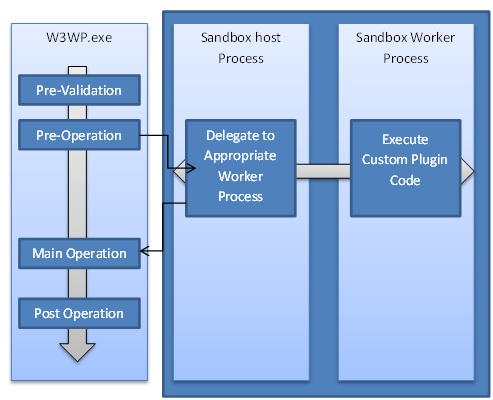
CrmAsyncService > sandbox host > sandbox worker
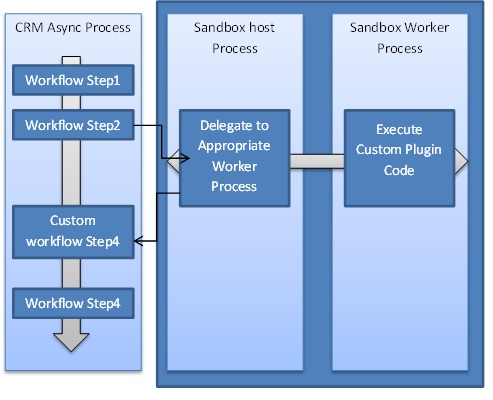
Possible Causes
- Microsoft platform issues. The host of my Dynamics 365 ran out of worker processes.
- w3wp put too much load on the sandbox host.
- CrmAsyncService puts too much load on the sandbox host.
- Check SPN (Server Principle Name) if you are on Dynamics 365 on-premise. My friend Aung Khaing kindly supplied this comment.
The REAL Cause
This is GOLD from another friend - Mr. M.S.! He directly IMed me.
The real culprit is an “Async void” method. Below is a sequence of events leading up to the error.
Async void > excption > plugin context doesn’t exist anymore > error bubbles up to sandbox processing service > 3 errors will cause the service to restart > no more sandbox worker process during the restarting.
Solution: convert async code to sync code
Some sample code below
private void archiveDocAsync(Entity targetEntity, IPluginExecutionContext context, IOrganizationService service)
{
try
{
var postAsyncTask = client.PostAsync("https://test.com/api/archive", content);
postAsyncTask.Wait();
var httpResponseMessage = postAsyncTask.Result;
var r = httpResponseMessage.Content.ReadAsStringAsync();
_tracer.Trace(r)
}
catch (AggregateException ae)
{
ae.Handle(inner =>
{
_tracer.Trace(inner.Message);
return true;
});
throw;
}
}
References
https://blog.elmah.io/debugging-system-aggregateexception-even-in-async-code/
http://hamidmosalla.com/2018/06/19/exception-handling-in-asynchronous-code/
Narrow Down
I looked through all workflow system jobs. There were failed ones but none of them has the “no Sandbox Worker processes” error.
I didn’t have enought information to pin point the issue. So, I will need some Microsft help because only they can see see lower level errors and logs.
Microsoft Customer Support Service
I was hoping Microsoft CSS can
- Narrow down if it is a platform issue or a customization issue.
- If it is a customization issue, they could pin point which workflow or plugin was the culprit.
So a premium support ticket with an escalation to level A later, Microsoft recommended us to review our plugin code.
The Key Takeaways
There are three takeaways. Performance, performance, and performance.
Review your plugin where:
- Plugins trigger on all entities.
- Plugins trigger on all attributes.
- Plugins code retrieves ALL fields.
- Plugins takes too long to execute. For example, plugins process/validate/generate/upload files. Maybe convert it into an asynchronous workflow?
Fixing issues retrospetively is expensive. You should do the right thing in the first place.